Music isn’t just something you listen to—it’s an experience, a vibe lifter, a background to memories both good and bittersweet. Over the last few years, one trend in particular has redefined how people enjoy their favorite tracks: the “Slowed + Reverb” effect.
You’ve probably heard hauntingly slowed versions of hits floating around on YouTube, TikTok, or chill-out playlists. These hypnotic edits stretch the tempo, drench the sound in dreamy echoes, and suddenly songs you thought you knew become immersive soundscapes for studying, relaxing, or just getting lost in your thoughts.
The best part? With the right online tool, you don’t need to be an audio engineer to make your own slowed + reverb versions. Whether you want to create your own edits of a trending pop song or add a lo-fi aesthetic to indie deep cuts, the process can be instant, free, and surprisingly fun.
This post breaks down how you can take any YouTube song and slow + reverb it instantly—no downloads, no headaches, just good vibes. Plus, we’ll show you why ssslowedandreverb.com is hands-down the smartest way to do it.
What Makes “Slowed + Reverb” So Addictive?
There’s a genuine magic in slowing down a song and letting the reverb spill into every beat. The vocals deepen and swell with emotion—the instrumental layers reveal textures you’d otherwise miss. Music suddenly feels more immersive, more atmospheric, more real. This remix style exploded from YouTube remixers and SoundCloud creators, then went viral on TikTok, providing the soundtrack to late-night musings, aesthetics edits, and introspective moments.
Step-by-Step Guide: Slowing + Reverb-ing a YouTube Song Online
1. Find the YouTube Song
Start with any YouTube video that has the track you want to remix. This could be an official music video, lyric video, or even a fan upload. Make sure you have access or permission if you plan to share your creation online—especially for copyrighted material.
2. Download the Audio from YouTube
You’ll need to extract the audio. Use a reputable YouTube-to-MP3 converter online (there are many: just Google “YouTube to MP3 converter”) and download your track in MP3 format. Make sure you’re complying with all copyright rules.
3. Visit ssslowedandreverb.com
Head over to the website—no registration, no pop-ups, no hidden costs. All you need is your audio file.
4. Upload Your Audio File
Simply click the “Upload File” button or drag and drop your MP3 (or WAV) file. You can upload multiple songs at once if you want to create an entire playlist of slowed + reverb masterpieces.
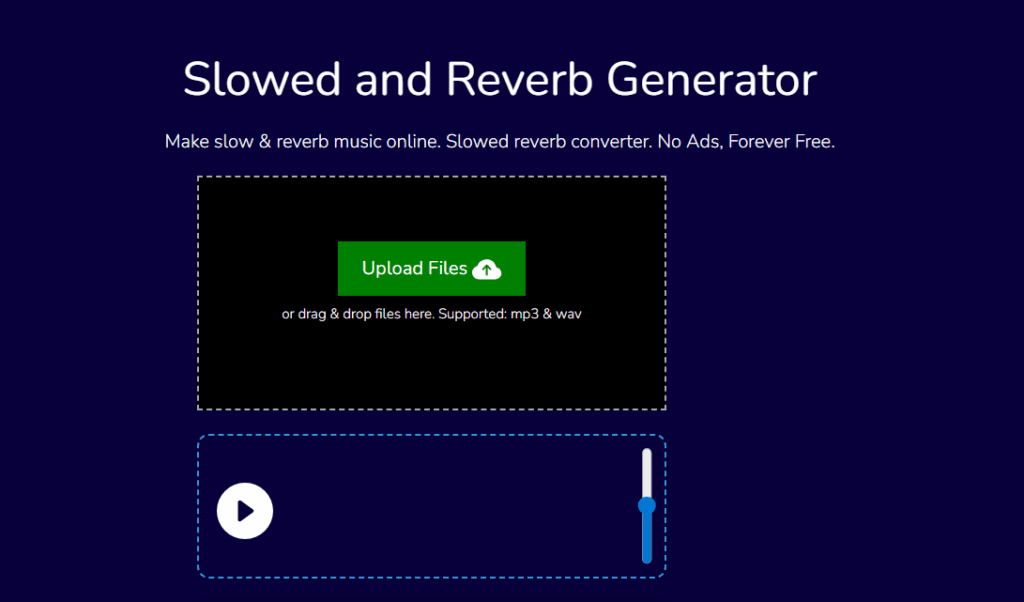
5. Adjust Your Audio Settings
Finesse your edit using a suite of parameters unique to ssslowedandreverb.com:
- Presets: Instantly toggle between effect combinations suited for different genres or moods.
- Reverb Amount: Crank it up for more atmosphere, tone it down for subtlety.
- Speed: How slow do you want to go? You can gently slow a song for chill vibes or go deeper for a drone-like effect.
- Volume: Balance the output so your song still sounds crisp.
- Wet/Dry Mix: Control how much of the original (dry) sound mixes with the processed (wet) sound.
- Filter: Adjust frequencies for more bass/low-end presence, perfect for lo-fi lovers.
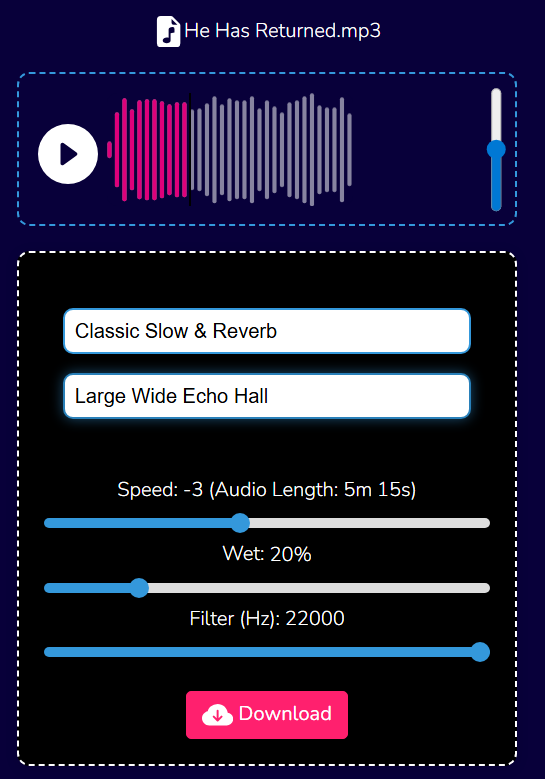
Preview your song live to get the vibe just right before hitting download.
6. Process and Download
Click “Download” and let the magic happen. In seconds, your slowed + reverb track is ready in high-quality audio. No watermarks, no sign-ups, no limitations.
Why ssslowedandreverb.com is the Ultimate Choice
Here’s how ssslowedandreverb.com stacks up against other popular slowed + reverb generators:
ssslowedandreverb.com: Real Advantages
- No software to install: 100% online—works on any device or browser.
- Totally free: No subscription, no trial period, genuinely free forever.
- Batch processing: Convert multiple songs at once.
- User friendly: Minimal steps, zero learning curve.
- Safe & private: Your uploads aren’t stored, so your music remains yours.
- Ad-free: Clean interface, no nuisance pop-ups.
- Supports MP3/WAV: Maintain high audio fidelity.
Final Thoughts
The slowed + reverb trend is more than a passing fad—it’s a mood, a tool for creators, and above all, a way for listeners to hear music with new ears. Whether you want to turn your favorite song into an emotive soundscape for late-night drives, or you’re just looking to join the remix culture, it’s never been easier than now. With ssslowedandreverb.com, the power to instantly create and download your own slowed + reverb masterpieces is literally at your fingertips—no hassle, no cost, no risk.
Ready to create? Try it yourself and discover your own soundscape.
Frequently Asked Questions (FAQs)
It’s a remix style where a song’s playback speed is slowed and a spacious reverb effect is added, creating an immersive, dreamy vibe.
Editing for personal use is usually fine, but publishing or uploading the modified track (especially if copyrighted) can trigger copyright claims. Stick to royalty-free tracks for public sharing, or get permission.
ssslowedandreverb.com supports MP3 and WAV, with more formats on the way.
Typically, 10–30 seconds for a full-length song—instant by industry standards.
Absolutely. Adjust, tweak, and listen live as you perfect your sound.
Nope. Everything happens in your browser—no downloads, no plug-ins, no sketchy APKs.
“Wet” is your affected (processed) sound, “dry” is the original. Adjusting the mix creates richer or subtler results.
No, all processing is real time—your files are not stored or kept after conversion, guaranteeing privacy.

Candy is the social media manager and resident content creator at SSSlowedAndReverb. A DJ herself, she brings her deep love for slowed and reverb music into every post, blending real-world experience with internet culture to create content that resonates with fans and creators alike.